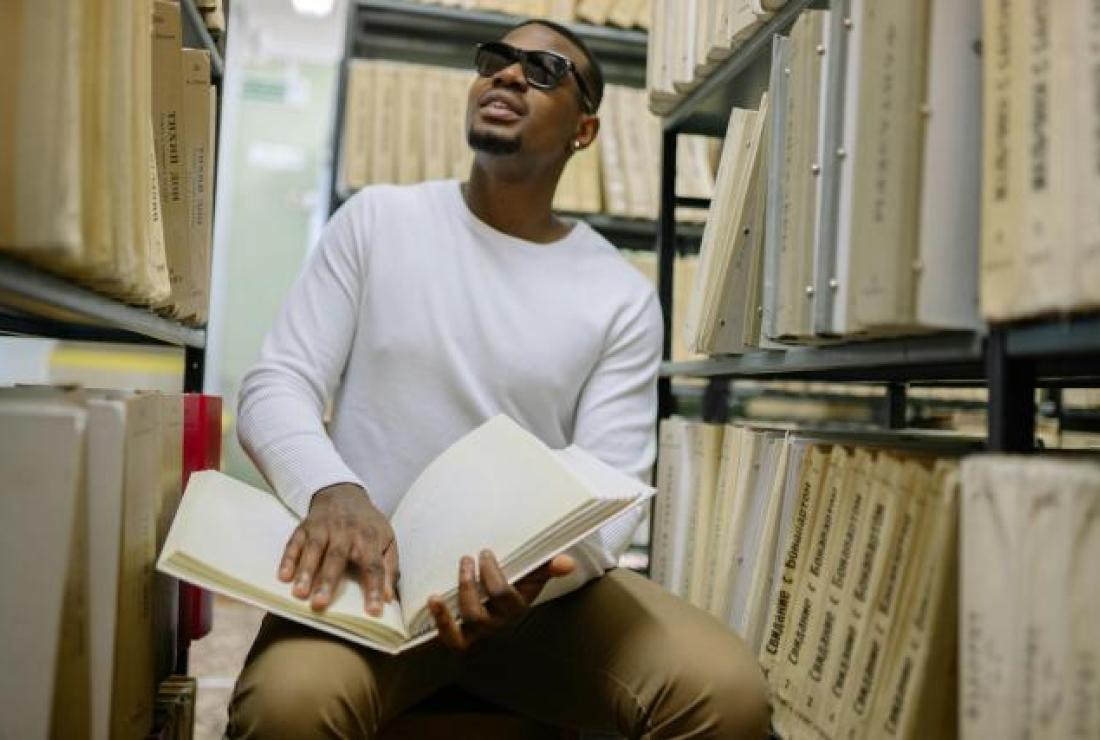Get to know the format of PTE Academic
The first step before taking PTE Academic is to learn more about its format, length, and what to expect during the test. Like other English proficiency tests, Pearson’s PTE evaluates test takers based on their Speaking, Writing, Reading, and Listening skills.
Compared to other tests, PTE is a computer-based integrated skills test which means that multiple English skills can be assessed at the same time. It is also faster, fairer and simpler than other tests.
Now, let’s take a closer look at each part of the test:
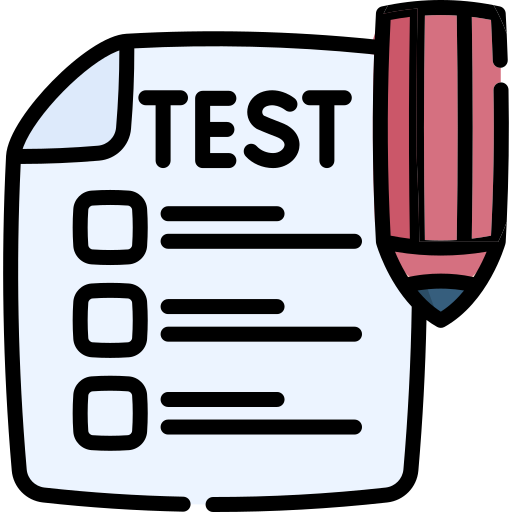

Speaking & Writing section
1.1 Personal introduction
The personal introduction is not scored but offers test takers the opportunity to share a few things about themselves. You have 25 seconds to prepare and 30 seconds to record your answer. After the test, when you send the results to various institutions, they will also receive this recording.
1.2 Read aloud
You have 30 – 40 seconds to prepare. You should use this time to look at the text, identify punctuation marks and difficult words. After you hear a short tone, the microphone turns on, and the recording starts. Read the text clearly, with a steady flow, and stress the most important words. It’s also recommended to use rising and falling intonation patterns to show when an idea ends or how different ideas are linked.
1.3 Repeat sentence
For this section, an audio recording will play automatically. After it ends, the microphone turns on immediately (without any short tone), and you need to repeat the sentence exactly as you heard it. Pay attention to how the speaker uses stress and intonation and copy them as much as you can.
1.4 Describe image
An image will appear on the screen; you have 25 seconds to look at it and prepare your response. Try to sum up the main idea of the image and any related details. Make sure your thoughts have a logical and coherent flow. Only speak after you hear the short tone, and the microphone turns on.
1.5 Re-tell lecture
An audio recording will start playing automatically. It may or may not be accompanied by an image displayed on the screen. After the audio, you have 10 seconds to prepare, and 40 seconds to record your answer. Start speaking after the short tone.
Do your best to include all the main points from the audio. It’s important to keep talking and ignore any mistakes you make. Correcting yourself of repeating ideas will cost you time and points.
1.6 Answer short question
You will hear a short question which might be accompanied by an image. After the audio recording finishes, the microphone opens up immediately. You only need to provide a short answer, so one or a few words are enough.
After the microphone turns on, don’t wait for more than 3 seconds to answer. If you do, the recording turns off, and you won’t be able to record your answer. The same thing happens if you pause for 3 seconds while speaking. This applies to tasks 1.2 – 1.5 as well.
1.7 Summarise written text
In this section, you have to summarise a text/passage after reading it. You’ll have 10 minutes to complete the task. You need to write at least 5 words but not more than 75. The answer box has a word counter, which shows you the number of words as you write. There are also 3 functions – cut, copy, and paste – which can help you.
Your response has to be in the form of a single sentence, which starts with one capital letter and has only one full stop at the end. This means you need to use a complex/compound sentence and clause structures to organise your ideas in one sentence.
1.8 Essay
You have 20 minutes to write an essay of a minimum 200 words, but not longer than 300. The essay can take various forms, based on what you’re asked:
- Do you agree or disagree with the statement?
- Argue for and against an opinion
- Discuss the advantages and disadvantages of a situation
Take your time and make sure you understand the task and the key points clearly. You are only given points if your essay focuses on the given topic, so do not deviate. Similarly to the previous task, the answer box includes a word counter and the cut, copy, and paste functions.
Essential points to keep in mind for Speaking & Writing
- You’re only able to record your answers once.
- Speak clearly, accentuate or stress words where necessary, and try to sound natural.
- Avoid long pauses at all costs, because the microphone stops the recording after 3 seconds of silence.
- Read the tasks carefully and ensure you know what’s expected from you.
- Be aware of the minimum and maximum word limits and stick to them.
The length of Speaking & Writing ranges between 54 and 67 minutes.
Reading section
2.1 Reading & writing: Fill in the blanks
In this section, you’ll see a text with several gaps. For each gap, there is a button with a drop-down list of words. You need to select the most suitable word based on context and grammar. The options in the drop-down list are similar, but only one is right for each gap. Reading the text and understanding its main topic will help you chose the correct answers.
2.2 Multiple choice, choose multiple answers
You’ll read a text, and then you need to answer a question by choosing from the available options. More than one answer is correct, so your job is to select the ones you think are right. Reading the answers beforehand and paying close attention to key ideas or words while reading the text can help you identify the correct answers faster.
2.3 Re-order paragraphs
For this task, you need to take the unordered paragraphs from the left side of the screen and re-order them in the box on the right. The task is straightforward; the way the paragraphs link and the flow of ideas should become obvious after reading them several times.
2.4 Reading: Fill in the blanks
This section is very similar to the first one (2.1). There is a passage with several gaps; below the passage, you have a list of words which can be used to fill in those gaps. Your job is to select and drag the words in the right gap. There are more words than gaps, so you won’t need to use all of them.
2.5 Multiple choice, choose single answer
This task is very similar to 2.2. The only difference is that after reading the text, you need to select only one answer for the question. The options might be similar or tricky, but only one is correct. If you’re unsure, simply choose the option that’s more likely to be right.
Essential points to keep in mind for Reading
- Read each set of tasks, questions, and texts carefully
- Pay close attention to keywords and ideas
- If you’re unsure or no answer seems to fit, choose the one you feel is most likely right
The Reading section takes 29 to 30 minutes to complete.

Listening section
3.1 Summarise spoken text
An audio recording will play automatically; you can take notes while listening. After the recording ends, you have 10 minutes to summarise what you heard. Your summary should be between 50 – 70 words.
Make sure you include the main point of the audio recording, as well as any other relevant supporting arguments. Save some time for proofreading your answer and fixing spelling or grammar mistakes.
3.2 Multiple choice, choose multiple answers
After listening to an audio recording which starts automatically, you need to select multiple answers for one question. Taking notes during the recording will help you identify the right answers. Write down important details like time, dates, places, and main ideas.
Some answers are tricky; they use the same words as the speaker in the audio, but that doesn’t always mean they’re correct. Taking notes is more helpful than trying to select the correct answers while listening to the audio recording.
3.3 Fill in the blanks
This section includes the transcript of a recording with several gaps. The audio playback will start automatically, and you can take notes while listening. Afterwards, you need to type in each missing word in the gaps.
When you take notes while listening, don’t stress about the spelling. Simply write down the words, and you can think about the right way to spell them after the audio ends.
3.4 Highlight correct summary
During this task, an audio clip will begin playing automatically. The drill should be familiar by now: you can take notes while listening. After the recording ends, you need to choose the summary that best matches the topic discussed in the audio. The options might look similar, but only one is correct.
3.5 Multiple choice, choose single answer
This item is very similar to 3.2. The main difference is that you only need to select one correct answer.
3.6 Select missing word
You’ll hear a recording and the last word or group of words are replaced by a beep sound. You need to select from the options the one that best matches the audio. There is only one correct answer.
If you change your mind, to de-select an option, you need to left-click on it again. Then, simply select another answer.
3.7 Highlight incorrect words
The transcript of a recording will be displayed on your screen, but it contains some errors. Once the audio playback starts, listen carefully and select the words that are different from the ones used by the speaker. You can de-select a word later by left-clicking on it again.
3.8 Write from dictation
For the last item, you’ll hear a short sentence. Afterwards, you need to type exactly what you heard in the answer box.
Essential points to keep in mind for Listening
- Pay attention; you only hear the recordings once.
- Take advantage of the noteboard booklet and take notes while listening to audio recordings.
The Listening section is between 30 and 43-minute long.
Overall, the PTE Academic test takes 2 hours to complete.